Nested Structs in Swift: A Guide for Beginners
Nested structs are simply structs defined within another struct. This feature allows you to logically group related data within a parent struct. It helps keep your code more organized, especially when you’re working with complex data models.
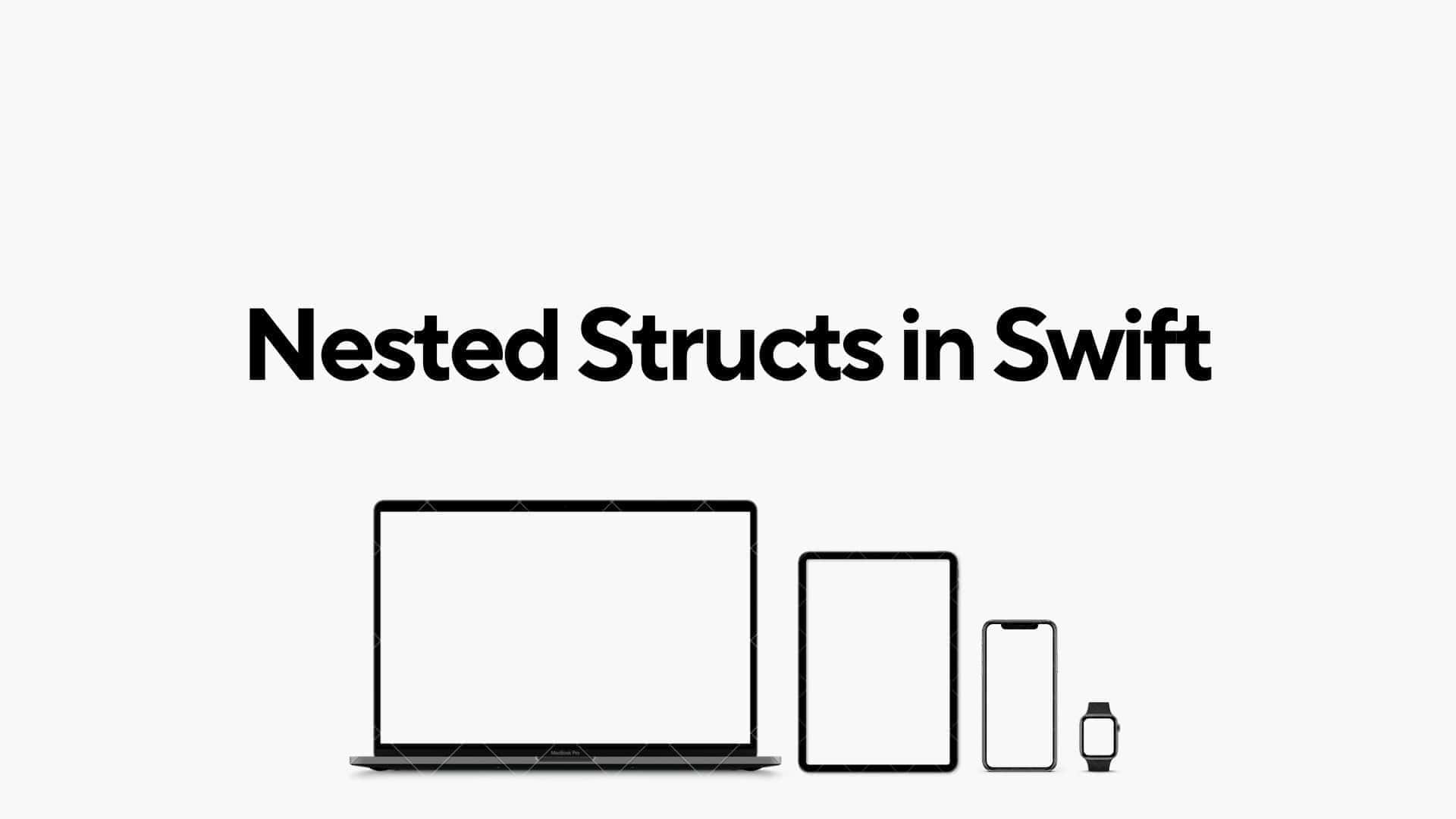
As a newcomer to Swift, you're likely getting the hang of basic types and structures. Swift structs (short for "structures") are incredibly powerful and allow you to create highly organized, reusable code. One concept that can level up your Swift skills is nested structs. In this blog, I'll walk you through nested structs step by step, helping you understand why and how to use them effectively.
What is a Struct?
Before we dive into nesting, let’s quickly recap what a struct is in Swift.
A struct is a data type that allows you to encapsulate related properties and behaviors (functions) into a single, reusable blueprint. You can then create instances (or objects) of that struct to represent specific data. Here’s a simple example of a struct:
struct Car {
var brand: String
var model: String
var year: Int
}You can create an instance of the Car struct like this:
let myCar = Car(brand: "Tesla", model: "Model 3", year: 2024)Great! Now, let's move on to nested structs.
What Are Nested Structs?
Nested structs are simply structs defined within another struct. This feature allows you to logically group related data within a parent struct. It helps keep your code more organized, especially when you’re working with complex data models.
Why Use Nested Structs?
- Encapsulation: Nested structs help group closely related data, encapsulating it in a way that makes the outer struct more meaningful.
- Code Readability: Keeping relevant data in one place makes the code cleaner and easier to read, especially when dealing with complex structures.
- Scoped Organization: When a struct is only meaningful within the context of another struct, nesting provides clear boundaries.
How to Use Nested Structs in Swift
Let’s look at a practical example: Suppose we are building an app that tracks people’s fitness activities. You might want to represent an Athlete, which consists of a name and a nested struct for their daily activity data (like steps, calories burned, etc.).
struct Athlete {
var name: String
var age: Int
// Nested Struct
struct Activity {
var steps: Int
var caloriesBurned: Int
var workoutTime: Int // in minutes
}
var todayActivity: Activity
}Here, we’ve defined an Activity struct within the Athlete struct. The nested Activity struct holds properties like steps, caloriesBurned, and workoutTime, which are specific to the athlete's daily activity.
To create an instance of Athlete and access the nested struct, you can do something like this:
let johnActivity = Athlete.Activity(steps: 10000, caloriesBurned: 500, workoutTime: 60)
let athleteJohn = Athlete(name: "John Doe", age: 25, todayActivity: johnActivity)
// Accessing nested struct properties
print("\(athleteJohn.name) burned \(athleteJohn.todayActivity.caloriesBurned) calories today!")Notice how we can access the nested struct (Activity) from within the parent struct (Athlete). This is how you use nested structs to better organize your code.
When Should You Use Nested Structs?
Now that you know how to create and use nested structs, let's discuss when they are most beneficial.
- When the Nested Struct Makes Sense Only in the Context of the Outer Struct: If the nested data is only meaningful in the context of its parent struct, nesting can improve clarity. For example, an
Activitystruct makes sense inside theAthletestruct, but it wouldn’t necessarily make sense on its own. - To Group Related Data: In cases where you want to group related data without creating separate, global structs, nested structs help scope your data. This keeps your code more modular and manageable.
Example: A Nested Struct for Address
Let’s consider a more real-world use case. Imagine we are building an e-commerce app where we need to track user information, including their shipping address. A good way to organize this would be by using a nested struct for the address within a User struct.
struct User {
var name: String
var email: String
// Nested Struct for Address
struct Address {
var street: String
var city: String
var postalCode: String
}
var shippingAddress: Address
}Now, creating and using a User with a nested Address looks like this:
let homeAddress = User.Address(street: "123 Swift Ave", city: "Cupertino", postalCode: "95014")
let userJohn = User(name: "John Appleseed", email: "john@apple.com", shippingAddress: homeAddress)
// Accessing nested struct data
print("Shipping to \(userJohn.shippingAddress.street), \(userJohn.shippingAddress.city)")This helps encapsulate the Address within User, keeping the code clean and structured.
Benefits of Using Nested Structs
- Improved Code Organization: By nesting, you keep your code organized in a way that reflects logical relationships.
- Reduced Namespace Pollution: Nested structs reduce global namespace clutter by keeping related structs together within the scope of the parent struct.
- Cleaner Code: You avoid scattering smaller, related structs across your codebase, which can make your project easier to maintain.
Conclusion
- Nested structs are a powerful way to group related data within a parent struct.
- They enhance encapsulation, code organization, and readability.
- Use them when the nested struct makes sense only in the context of its parent struct or when grouping related data is beneficial.
As you grow as a Swift developer, you’ll find more advanced use cases for nested structs. But for now, practice creating and using them in your projects to get comfortable with this powerful organizational tool. Nested structs may seem simple, but they can help you build scalable, maintainable apps from the ground up!