Variadic Parameters in Swift
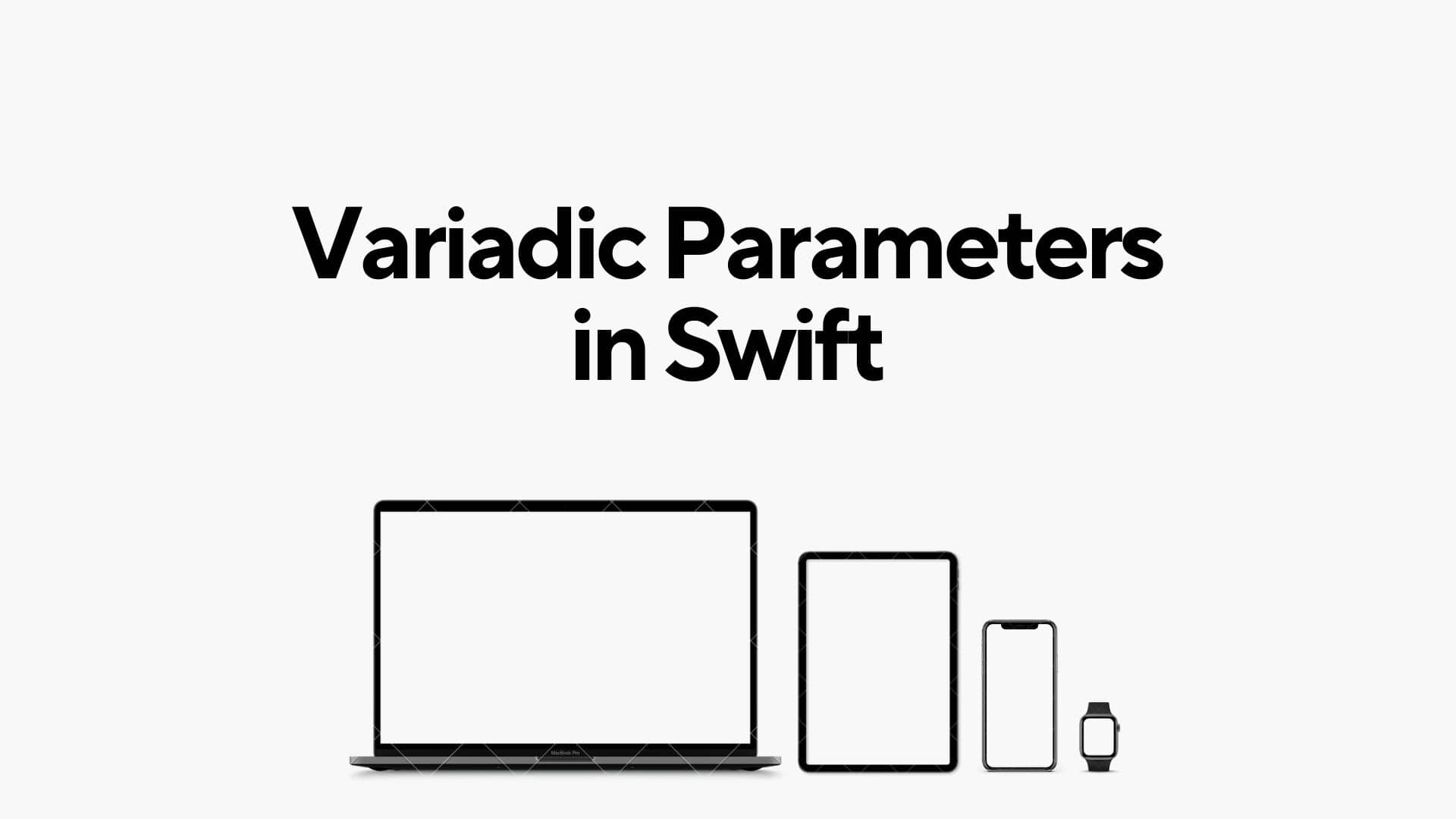
Variadic parameters are a powerful feature in Swift that allows functions to accept a variable number of arguments of the same type. This capability provides flexibility and convenience when designing functions that need to operate on multiple values without knowing the exact number of arguments in advance. In this article, we'll dive deep into variadic parameters in Swift, exploring their syntax, usage, and best practices.
Understanding Variadic Parameters
Variadic parameters are denoted by appending three dots (...) after the parameter's type in a function declaration. This syntax indicates that the parameter can accept zero or more values of the specified type.
Here's a simple example of a function that calculates the sum of an arbitrary number of integers using variadic parameters:
func sum(_ numbers: Int...) -> Int {
var result = 0
for number in numbers {
result += number
}
return result
}
// Example usage
print(sum(1, 2, 3, 4, 5)) // Output: 15
In this example, the sum function accepts any number of Int arguments and calculates their sum.
Calling Functions with Variadic Parameters
Calling a function with variadic parameters is straightforward. You simply provide a comma-separated list of values of the specified type.
let total = sum(10, 20, 30, 40)
print(total) // Output: 100Variadic parameters can also be combined with other parameters in a function declaration. However, the variadic parameter must always appear last in the parameter list.
func greet(_ message: String, to recipients: String...) {
for recipient in recipients {
print("\(message), \(recipient)!")
}
}
greet("Hello", to: "Alice", "Bob", "Charlie")
// Output:
// Hello, Alice!
// Hello, Bob!
// Hello, Charlie!Using Variadic Parameters with Array Elements
Sometimes, you may want to pass an array's elements as variadic arguments to a function. Swift provides a convenient way to achieve this using the spread operator (...) when calling the function.
let numbers = [1, 2, 3, 4, 5]
let total = sum(numbers...)
print(total) // Output: 15In this example, the spread operator (...) unpacks the elements of the numbers array and passes them as individual arguments to the sum function.
Limitations and Considerations
While variadic parameters offer flexibility, there are some limitations and considerations to keep in mind:
- Type Safety: Variadic parameters must have a consistent type. Mixing different types of arguments is not allowed.
- Performance: Functions with variadic parameters may incur a performance overhead due to the creation of an array to hold the variadic arguments. Consider the trade-offs when designing performance-critical code.
- Readability: Overusing variadic parameters can lead to less readable code, especially if the function's purpose is unclear or if it's not immediately obvious how many arguments are expected.
Best Practices
To make the most of variadic parameters while maintaining code clarity and performance, consider the following best practices:
- Use When Appropriate: Variadic parameters are best suited for functions where the number of arguments can vary widely and is not known in advance.
- Document Functionality: Clearly document functions that use variadic parameters to inform users about their variable argument behavior.
- Consider Alternatives: In some cases, using an array parameter may be more appropriate than variadic parameters, especially if the arguments logically belong together.
Conclusion
Variadic parameters are a powerful feature in Swift that enables functions to accept a variable number of arguments of the same type. By leveraging variadic parameters, you can write more flexible and expressive code that adapts to varying input sizes. However, it's essential to use variadic parameters judiciously and consider their impact on performance and code readability. With a clear understanding of variadic parameters and best practices in mind, you can leverage this feature effectively in your Swift projects.